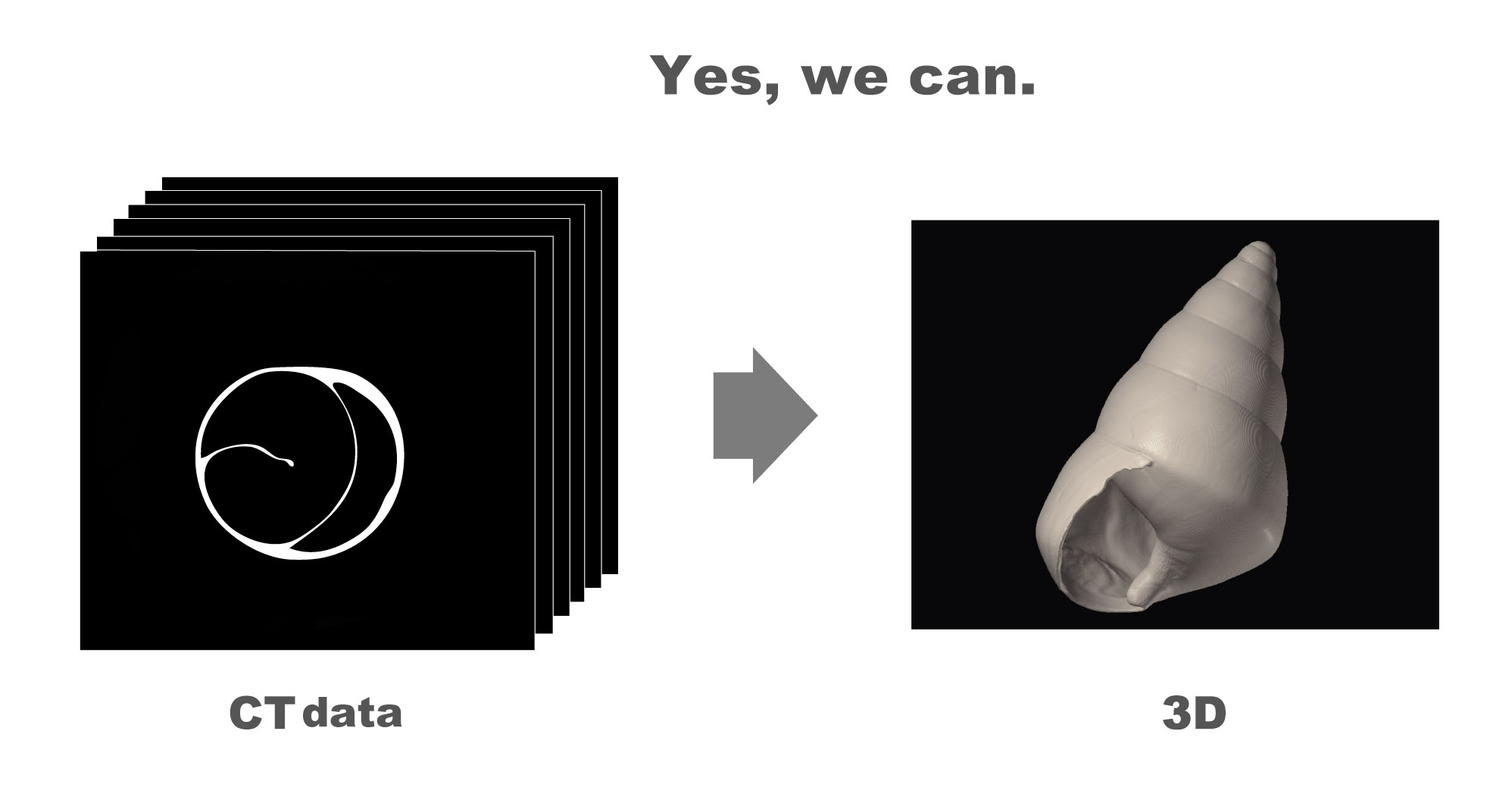
Molcer is free version of Molcer Plus. Its functions are restricted.
| Function | Molcer | Molcer Plus | |
|---|---|---|---|
| Import | |||
| sectional image sequences (TIFF, DICOM, JPEG, PNG, BMP) |
✓ | ✓ | |
| STL | x | ✓ | |
| View (Volume/Surface) | ✓ | ✓ | |
| Image Processing | x | ✓ | |
| Polygon Processing | x | ✓ | |
| Measure | x | ✓ | |
| Export | |||
| sectional image sequences | ✓ | ✓ | |
| STL / OBJ/ glTF / glb | ✓ | ✓ | |
| simple motion movie | x | ✓ | |
Molcer Download
Molcer v.1.8.5.1
- Molcer 1851 (64bit Ver.)
- Manual(1MB)
Unzip downloaded file, then double click setup file to install.
System Requirements
- Windows 7 / 8 / 10 / 11
- 1GB of system memory (4GB recommended)
- Graphic card that supports OpenGL (3.3 or higher)
Jan. 25, 2024 Version 1.8.5.1 released
- Supports two-point touch gesture
Jul. 3, 2023 Version 1.8.5 released
- Added option to reflect the current rotation state when outputting polygon data.
- Bug fixes
Dec. 15, 2022 Version 1.8.4 released
- Bug fixes
Sept. 27, 2022 Version 1.8.3 released
- Bug fixes
Nov. 9, 2021 Version 1.8.1 released
- Faster loading time of sectional image sequences
How to export STL data (Quick tutorial)
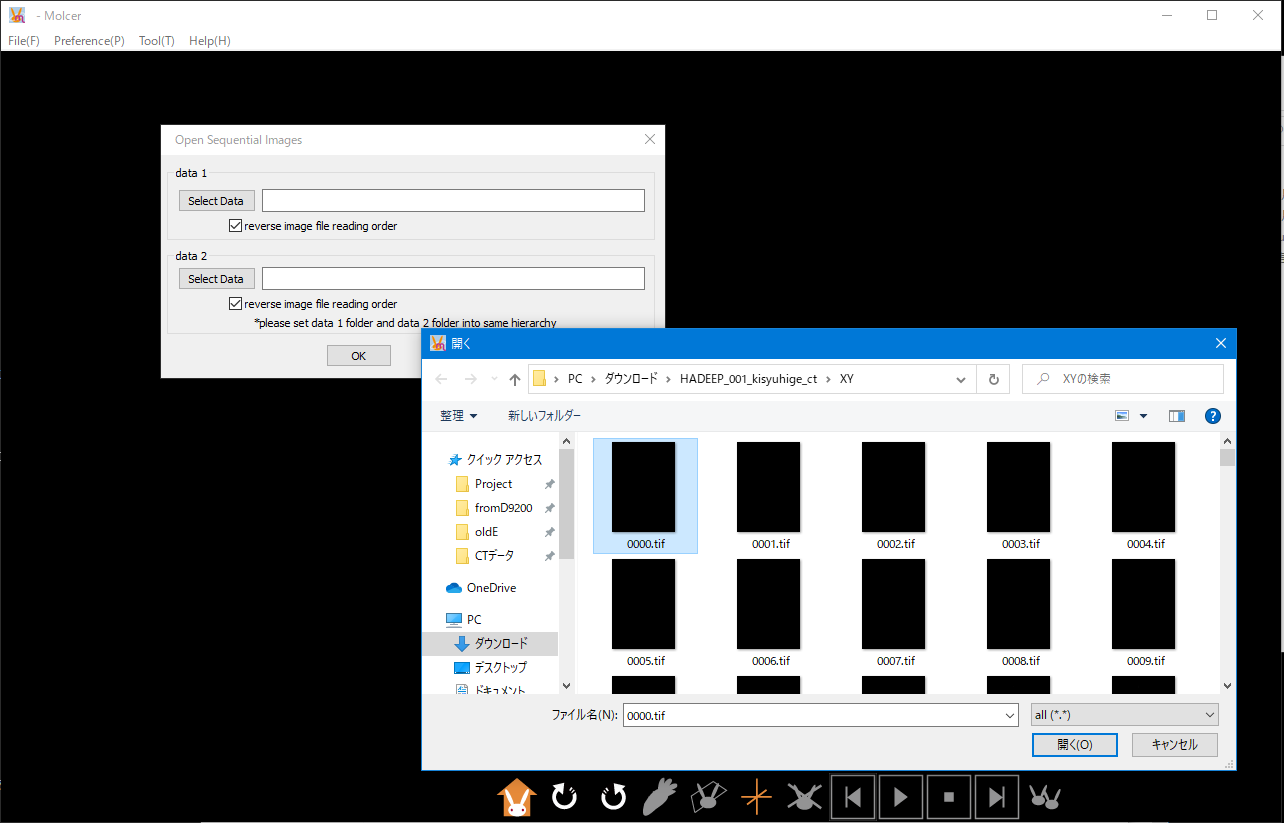
1 Select “File (F)” > “Open Sequential Images” in menu bar. Press “Select Data” button and choose one of sequential images, then click “OK”.
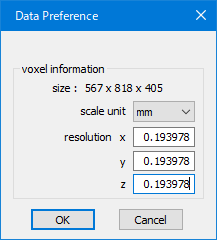
2 On “Data Preference” window, please enter the voxel resolution values, if necessary.
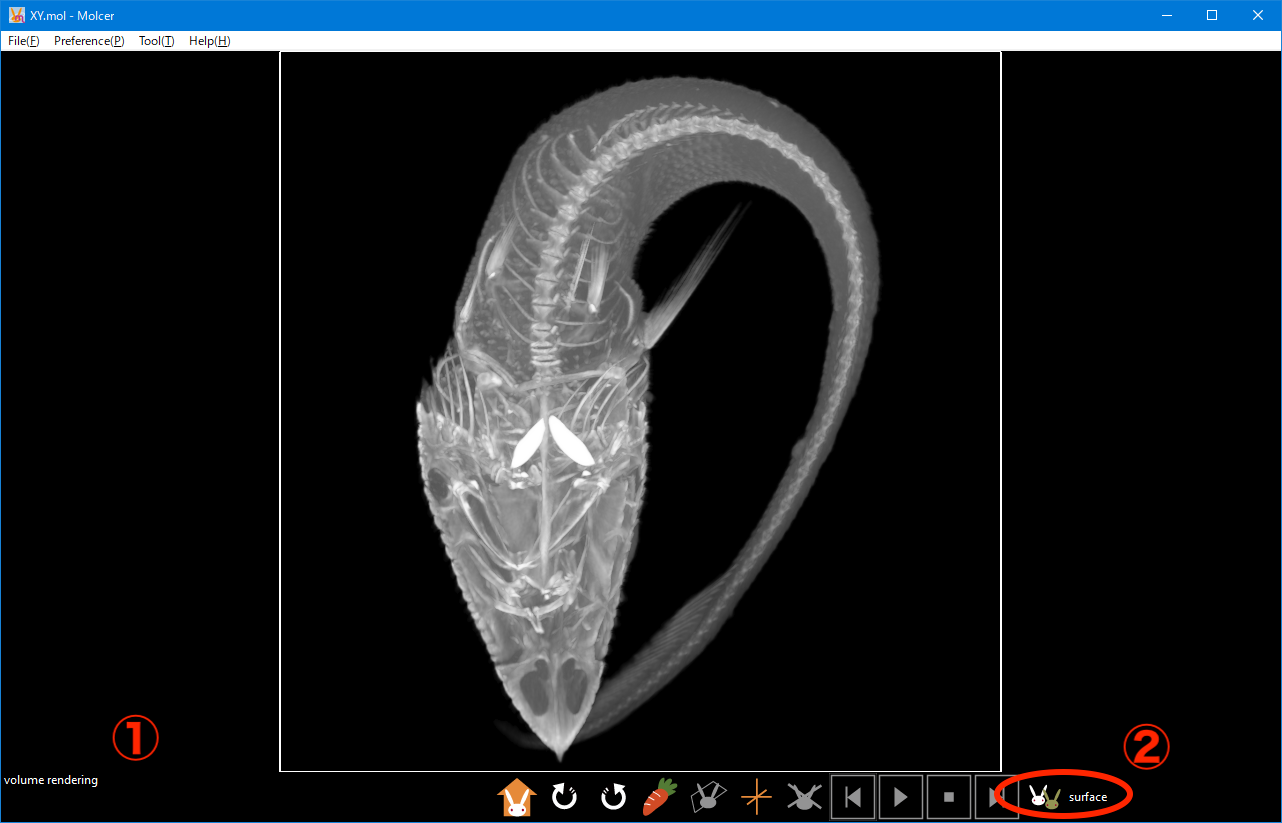
3 Default display mode is “Volume Rendering” (See Circled 1). You should change this mode to the mode “Surface Rendering”. Press the Circled 2 area.
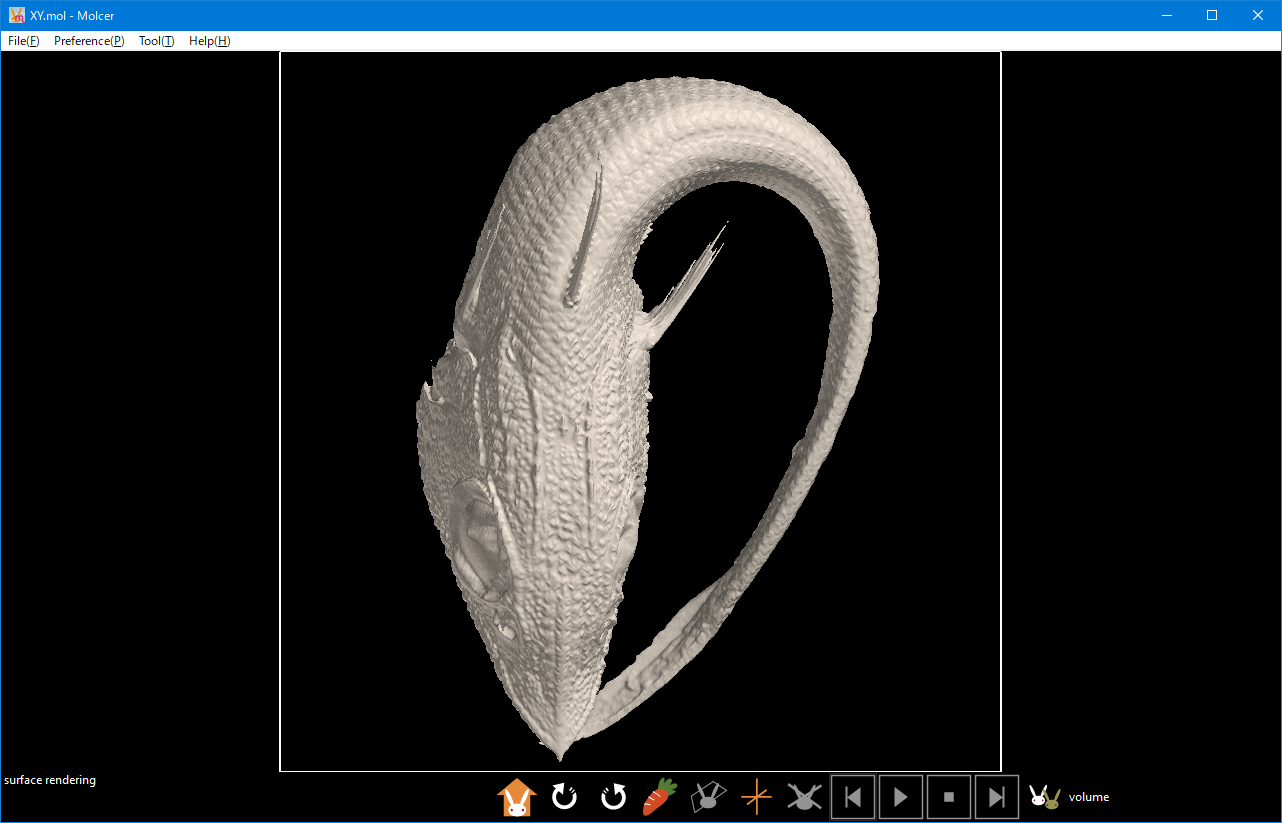
4 The display mode has changed to the “Surface Rendering”.
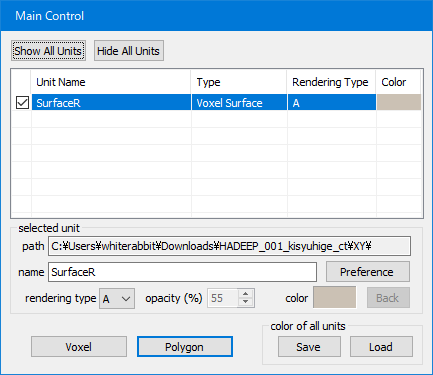
5 Press the “Polygon” button and you can export the STL files.
Molcer Plus--3D image visualization and processing software
Reconstruct 3D models from sectional image sequences produced by X-ray CT or MRI. Easy to see surface / section / internal structure of data. It also implements ultrafast arithmetic operation by GPGPU.
Various measuring / analyzing methods are available. As well as processing / trimming / filtering / polygon reduction. Useful for 3D printing.